EyeTV Export, done right
A while ago, I bought a Miglia TV max for my Mac Mini. With it, you get EyeTV, the PVR recording software. I was very happy using it, but I recently discovered that all exported MPG files are missing the last part. Arg!
This is a VERY serious bug. It also means that each and every recording I have archived on my external HD is crippled, so I can start all over with collecting series. Lucky as I am, each and every serie gets rerun after rerun on Dutch TV. They have many channels to fill, much commercials to sell and very little (interesting) new material to show.
Since the endings weren't missing from the recordings as long as they were still part of EyeTV's library, I did a little bit of investigating. As it turns out, the original MPG recording can very easily be copied from the eyeTV archive. This saves you a (very) lengthy export process, and leaves you with a perfect MPG2 file. And yes, your edits are in there to, so no commercials!What you need to do, is go to your "Documents" folder, and open the "EyeTV Archive" folder. Select a recording you wish to export (*.eyetv), and hold the "Ctrl" key while clicking it. Select "Show Contents" from the menu:
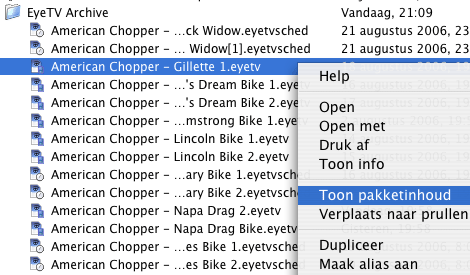
When you have done that, you will see the mpg file in it's full glory, although with a wierd number as a filename:
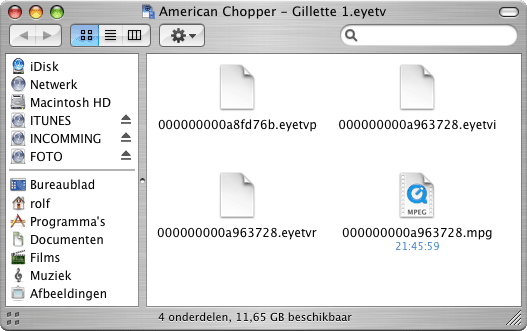
You can now just copy the mpg file to any location you like. The only downside is that you need to rename it manually. The upside is that this is the mpg as you left it after editting, in the same resolution, and it doesn't take ages to convert it to some stupid mp4 or mov file nobody supports.
To view the mpg file you need an expensive quicktime version, or you can just view it with MPlayer OSX, which will happily play MPG2 encoded files for you, without nagging about payments.
Now maybe if I can get my head around Folder Actions and Automator, I might just be able to create a folder which gets the mpg from an eyetv recording and automatically renames it. Suggestions anyone?