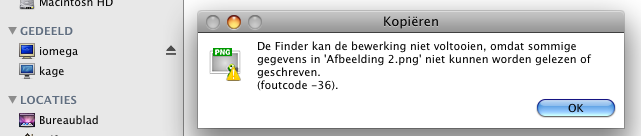OSX 10.5.1 Update, still SMB problems
Last week, I hapily installed OSX 10.5 (Leopard) on my trusty Mac Mini. The upgrade from Tiger went without a hitch, and the system even got a bit "snappier". For a week, I had no major issues with Leopard. The Dock dissapeared once, and I had a non-reacting keyboard once when waking from sleep mode. Other than that I am a happy Leopard user.
Up until a few das ago, when I tried to access my newly acquired 500GB Iomega Network Storage. The Iomega drive is a network connected drive, formatted as FAT32, and accessible through the samba (SMB://) protocol. With Leopard, I could see the drive in the network, and I could double click on it's shares, but when (if) the share connected, I could not drag files onto it, or see what is on the disk. Unmounting takes ages, and sometimes requires me to "killall -9 Finder".
I browsed the net and found quite a few people on forums discussing the same problem. Luckaly, Apple also had payed attention, and put out an update, which I installed just a few minutes ago. Sad thing is, that this update does not solve my problem (yes, that's Dutch you're reading):So I tried all tips I could find in the forums:
* Connect using the IP address, rather than the network name
* Change the group of the device (WORKGROUP changed to NOTIT)
* Remove any non-alphabetical characters from paswords
* Remove passwords alltogether
* Connect using CIFS:// in stead of SMB://
* Any combination of the above
After previous experience with Apple products I seriously began doubting the samba implementation of the Iomega drive. So I tried some things on the Iomega drive, amongst which were:
* installing a (wrong) firmware update, which almost bricked it.
* Resetting to factory defaults
* Erasing Mac sidecar or meta files (the .DS ones)
* Formatting the drive completely
* Unsetting and setting passwords
* Changing share names to lowercase
But still, nothing. Leopard will not properly access this drive. Funny thing is, that when I try to connect to the Iomega drive from my other Mac, which runs Tiger, it works flawlessly. And I can also connect to that same drive from a Windows machine. This makes it clearly a Leopard problem to me, and one that still needs to be fixed, despite the speedy update issued by Apple.
Can we have another fix please, Apple? I can't reach my remote rsynced backups until you do...