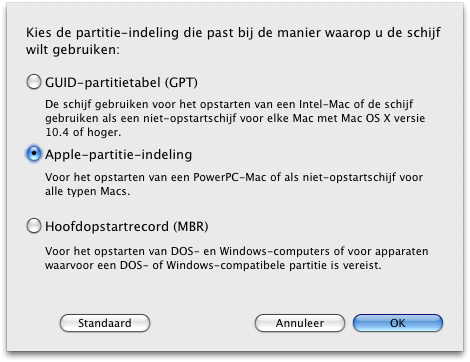OSX: Formatting a 1TB USB Drive
I just bought a Maxtor Basics 1TB drive, and found that I could not seem to format it using the Leopard Diskutility. Then, I found this page which contained the golden tip. I'll save you some reading:
1. Open Apple's Disk Utility
2. Click on the drive (not the partition in it, if there is any), and select "Partitioning".
3. Select "1 partition" and then press "Options".
4. You'll see that "MBR" is the default, which is what's causing the problem. Select the middle option "Apple Partition" and you're good to go.
Screenshots included. It's in Dutch, but the location of the buttons are identical for all languages.