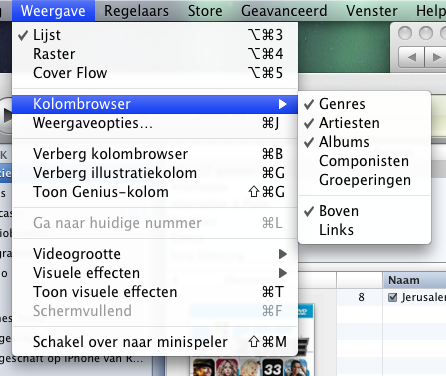iTunes 9: "Genre-Artist-Album" panes restored
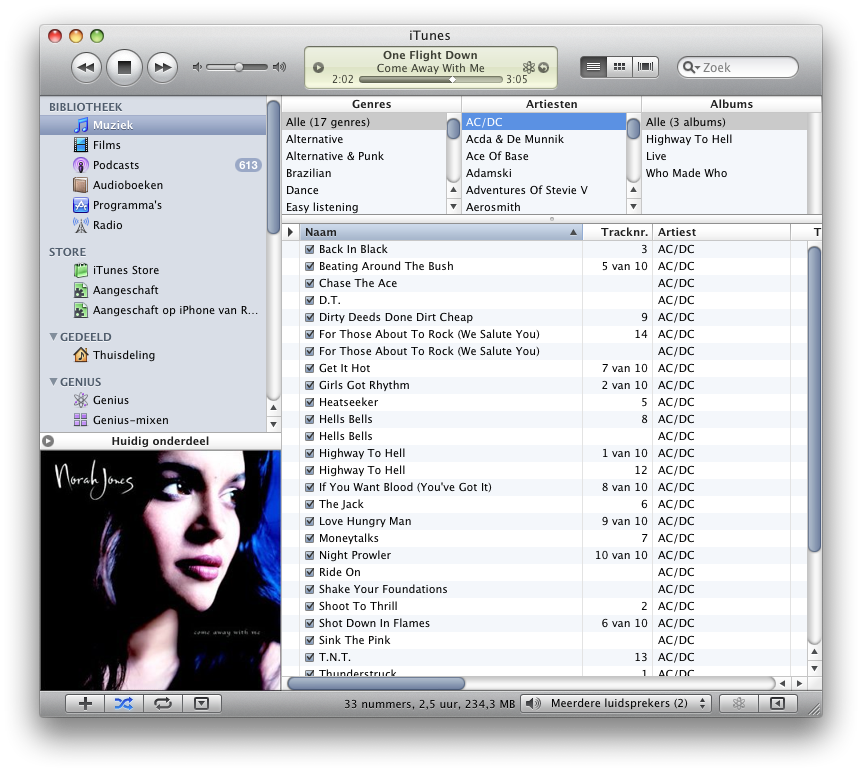 What I loved about iTunes is the three pane "Genre-Artist-Album" on top of my music list. It allowed me to quickly go through my music and find that great Anouk album I was looking for. After installing iTunes 9, it was gone. And I was sad. But I found a way to get it back.
What I loved about iTunes is the three pane "Genre-Artist-Album" on top of my music list. It allowed me to quickly go through my music and find that great Anouk album I was looking for. After installing iTunes 9, it was gone. And I was sad. But I found a way to get it back.
Look at this screenshot (sorry, it's in Dutch). In iTunes, select "View", "Show Column Browser". Now, put it on top by selecting "View", "Column Browser", "Top". Voila, your trusted browser is at the top. You may need to add "Genre" and "Album" there, but you've already seen the options for that now, have you? ;-)