Installing Wubi 9.10
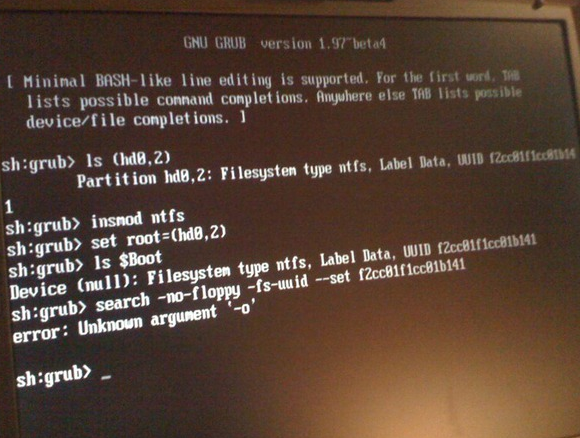 Ok, fist of all: DO NOT DOWNLOAD WUBI 9.10 as it contains a serious GRUB2 problem which will give you some headaches if you're new to Linux. Why I'm saying this? I just ran into this GRUB2 problem while installing the new Wubi 9.10. Here's what I did:
Ok, fist of all: DO NOT DOWNLOAD WUBI 9.10 as it contains a serious GRUB2 problem which will give you some headaches if you're new to Linux. Why I'm saying this? I just ran into this GRUB2 problem while installing the new Wubi 9.10. Here's what I did:
1. Downloaded Wubi 9.10 windows installer and ran it.
2. Installer downloads stuff, and boots into Ubuntu installer
3. After reboot, GRUB screen comes up with a loud beep and a prompt. Great.
Some googling finds a lot of Linux voodoo talking l33tspe4king nerds, but it did contain some info with which I managed to get things working:
At the GRUB2 screen, issue the following _(italic)_ commands (things in red you have to figure out yourself, sorry. _X=0 and Y=1 in most cases (Wubi install on C:) grub>ls (hd__X_,Y)_
The long HEX string at the end of the line you get back is the UUID, you'll need that later.
grub>insmod ntfs grub>set root=(hd__X_,Y)_ grub>_search --no-floppy --fs-uuid --set _UUID grub>loopback loop0 /ubuntu/disks/root.disk grub>set root=(loop0)
if X was 0:
grub>linux /boot/vmlinuz_
if X was 1:
grub>linux /boot/vmlinuz_
grub>initrd /boot/initrd.img_
You should now see the normal Ubuntu. Log in with the user information you entered in the windows wubi installer, and start the update manager. This will get your GRUB2 installation updated (partly). When the update manager asks you to reboot, say "restart later". Open a terminal and type in "sudo update-grub2” (don't forget, or you'll have to do the whole typing exercise, above, again.
I hope this helps. The grub commands in this blogpost are originally posted by felixcorrales, here, and the installer/reboot information is my own doing.