From the Finder to the Shell (and back)
A quick tip for OSX users out there who frequently need to open a Terminal window for the current location in the finder, or the other way around:
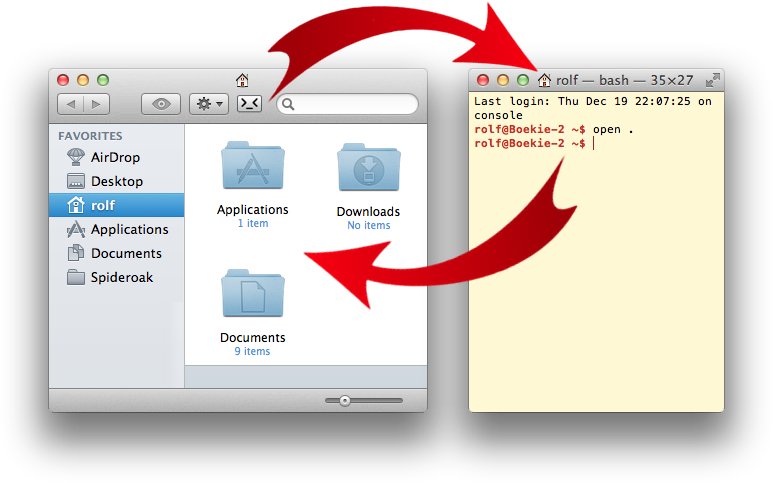
Install the free application from the App Store: Go2Shell. It will give you an icon on the toolbar of your Finder, and pressing it will open a Terminal window and automatically change it's directory to match the Finder's location.
The other way around is easier; you can already do that on any Mac. Simply type "open ." (that's the word "open", followed by a space and a period). This command will open a Finder window for the directory location your Terminal window is in.
Bonus tip: Also check the "open -t [filename]" command, it will open your system's default text editor with the given file.