When munin df does not list all disks
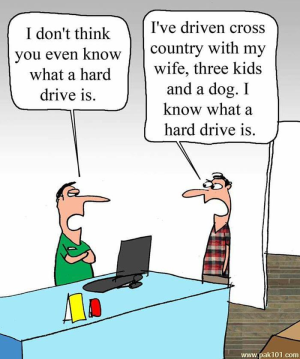
This weekend I ran into an interesting problem with a backupserver where the ‘df’ plugin on the node did not want to list the backup disk, and I’ve spent quite some time trying to figure out what the problem was.
Here’s the fstab setup for my machine:
1proc /proc proc defaults 0 0
2PARTUUID=698b7a16-01 /boot vfat defaults 0 2
3PARTUUID=698b7a16-02 / ext4 defaults,noatime 0 1
4UUID=6ef2cb75 /home/pi/usbdisk ext4 defaults 0 2
When I run ‘df’ on my machine it returns the expected results:
1# df
2Filesystem 1K-blocks Used Available Use% Mounted on
3/dev/root 29522500 1377884 26912408 5% /
4devtmpfs 465280 0 465280 0% /dev
5tmpfs 498560 0 498560 0% /dev/shm
6tmpfs 498560 19128 479432 4% /run
7tmpfs 5120 4 5116 1% /run/lock
8tmpfs 498560 0 498560 0% /sys/fs/cgroup
9/dev/mmcblk0p1 258095 49767 208329 20% /boot
10/dev/sda1 3845568008 1698470112 1951731164 47% /home/pi/usbdisk
11tmpfs 99712 0 99712 0% /run/user/1000
When I use munin-run to check the output of the ‘df’ plugin this also works:
1# munin-run df fetch
2_dev_root.value 4.87051883381055
3_dev_shm.value 0
4_run.value 3.83664955070603
5_run_lock.value 0.078125
6_sys_fs_cgroup.value 0
7_dev_mmcblk0p1.value 19.2823600520736
8_dev_sda1.value 46.5308618230838
But for some mysterious reason, /dev/sda1 did not show up when connecting through the network:
1# nc localhost 4949
2# munin node at backuppi
3fetch df
4_dev_root.value 4.87051883381055
5_dev_shm.value 0
6_sys_fs_cgroup.value 0
7_run.value 3.83664955070603
8_run_lock.value 0.078125
9_dev_mmcblk0p1.value 19.2823600520736
10.
After hours of debugging the perl script (I can not recommend that to anyone) and trying restarting, rebooting and other voodoo, I found a non-related redit post about systemd and protecting home directories. The keen-eyed reader has spotted that my disk is mounted on /home/pi/usbdisk (let’s say that’s for artistic reasons).
A quick peek in /lib/systemd/system/munin-node.service shows that this is property indeed set to ProtectHome=true (which makes sense). Of course I have the option to mount the disk somewhere else, but since my raspberry is behind 2 (!) firewalls and only operated by myself I solved the problem as follows:
Edit /lib/systemd/system/munin-node.service and set ProtectHome=false.
1# systemctl daemon-reload
2# systemctl restart munin-node
A quick check shows that the disk is now indeed listed:
1# nc localhost 4949
2# munin node at backuppi
3fetch df
4_dev_root.value 4.87051883381055
5_dev_shm.value 0
6_sys_fs_cgroup.value 0
7_run.value 3.83664955070603
8_run_lock.value 0.078125
9_dev_mmcblk0p1.value 19.2823600520736
10_dev_sda1.value 46.5308618230838
11.
Success!